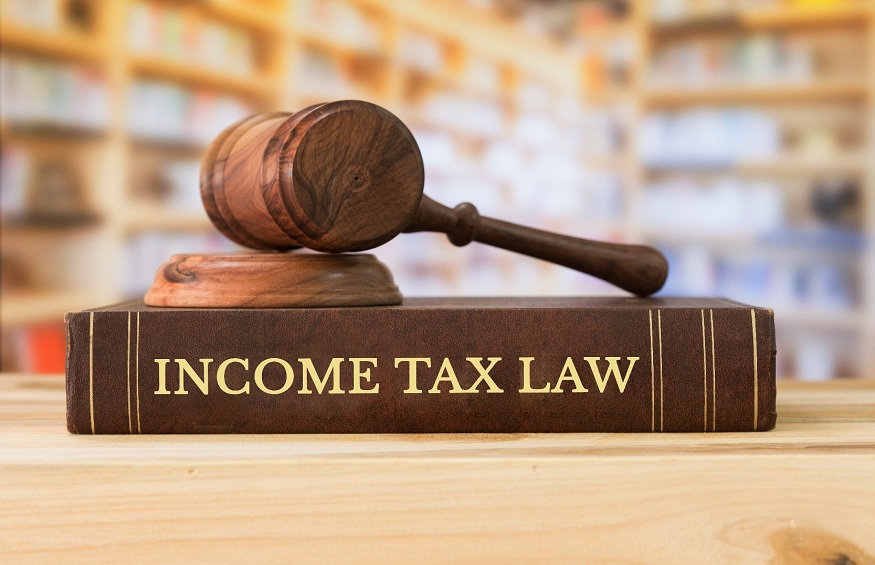The mere mention of intimation from the IT department may send chill waves down your spine, especially if you have received it for the first time. The IT department sends an intimation or notice to people under different sections of the Indian Income Tax Act for non-compliance of the tax rules. However, if you receive any such notice, you must not panic. Instead, you must focus on understanding the reason for receiving the intimation and take necessary corrective action.
In this write-up, we discuss the intimation under section (u/s) 245 of the IT Act.
What is intimation under Section 245 of the IT Act?
The Indian Income Tax department sends an intimation u/s 245 to taxpayers to inform them that they are adjusting their tax payments pending from the previous years with the refund they are eligible to receive in the current year.
In other words, Section 245 of the IT Act gives the IT department the power to adjust any previous year’s tax payments with the current year’s refund. However, before the IT department exercises its power, it is mandatory for them to send an intimation to the concerned taxpayer and give them a chance to submit their response on whether they agree or disagree with the notice.
What to do if you have received an intimation from the Income Tax department under Section 245 of the Income Tax Act?
If you receive an intimation u/s 245 of the IT Act, firstly, stay calm and don’t panic. Read through the intimation contents carefully, check all the dues and tax returns details and the time within which you must respond to the intimation. Generally, the IT department provides 30 days to respond to the intimations you receive from them.
If you don’t respond to the intimation within the specific duration, then the IT department will go ahead and adjust the outstanding demand against the refund payable for the current year.
When you receive an intimation from the IT department, there are only two possibilities. You either agree that you have an outstanding payment or do not agree.
If you agree with the notice about the outstanding demand, you must take the following steps:
Log into the IT portal, i.e., www.incometaxindiaefiling.gov.in, with your unique ID and password.
Once you log in, go to the ‘e-file’ tab, choose the response to the outstanding demand option, click on the submit response button, and finally, check the ‘demand is correct’ option and submit.
If you agree with the demand and don’t take any action within the specific period given by the IT department to respond (usually 30 days), the demand will be automatically adjusted with your refund.
If you disagree or partially disagree with the notice about the outstanding demand, you must take the following steps:
Log into the IT portal, i.e., www.incometaxindiaefiling.gov.in, with your unique ID and password.
Go to the e-file tab, respond to the outstanding demand, submit the response and choose the demand that is partially correct/disagree with the demand
If you choose the partially correct/disagree option, you must provide an appropriate reason for the disagreement. You must select one of the following options like demand paid, demand already reduced by revision/rectification, the appeal has been filed, or others.
Once you submit your response, your job is done, and now it is up to the Income Tax Department to agree with your reason or not.
Before you respond to the tax intimation, it is better to consult a chartered accountant and file your response accordingly.